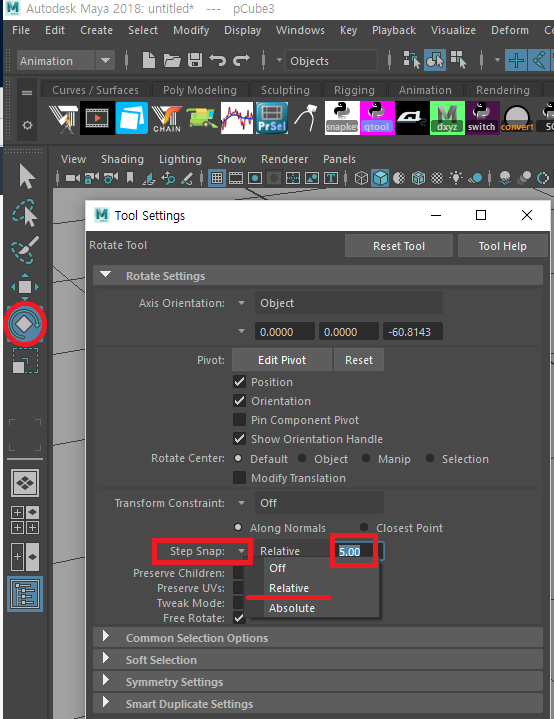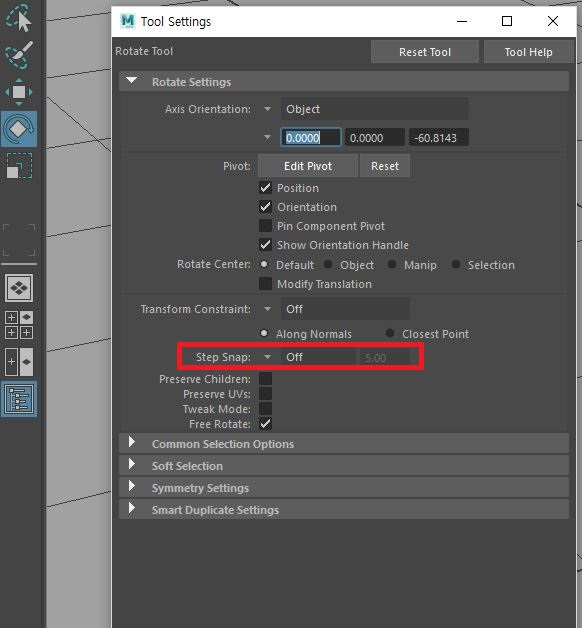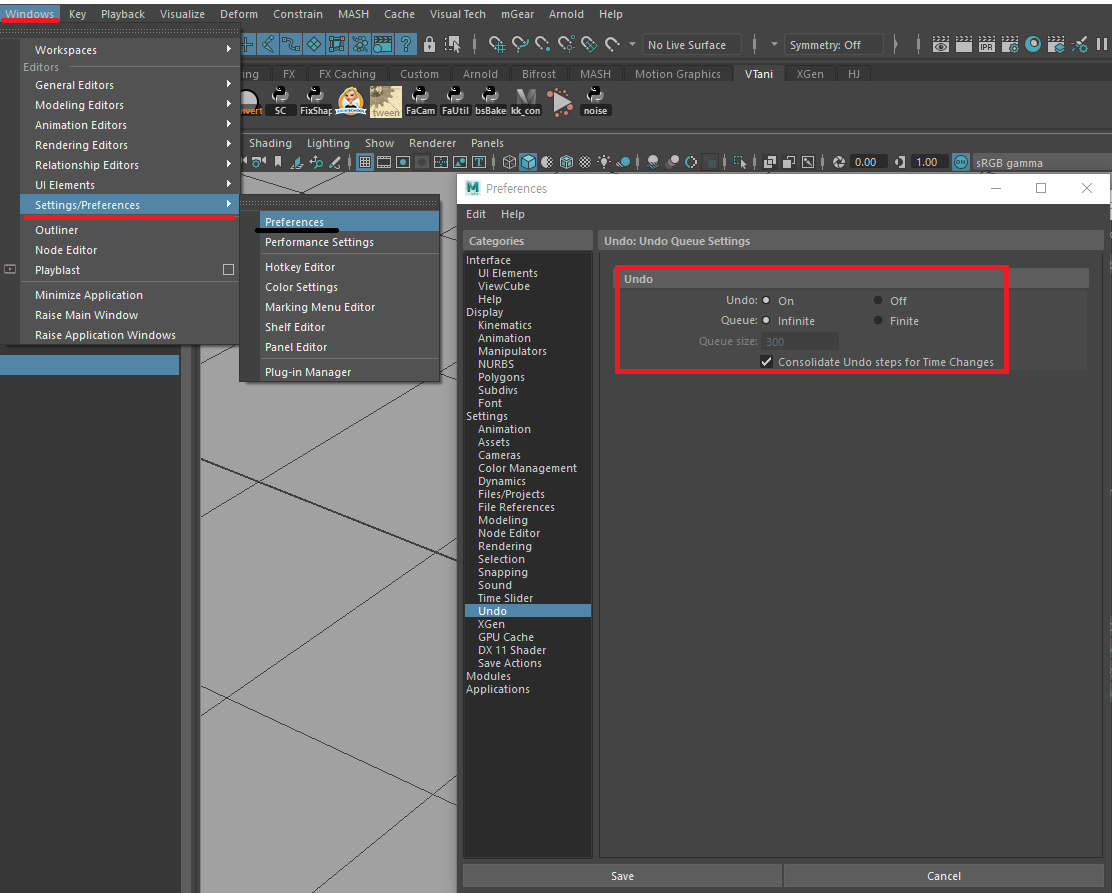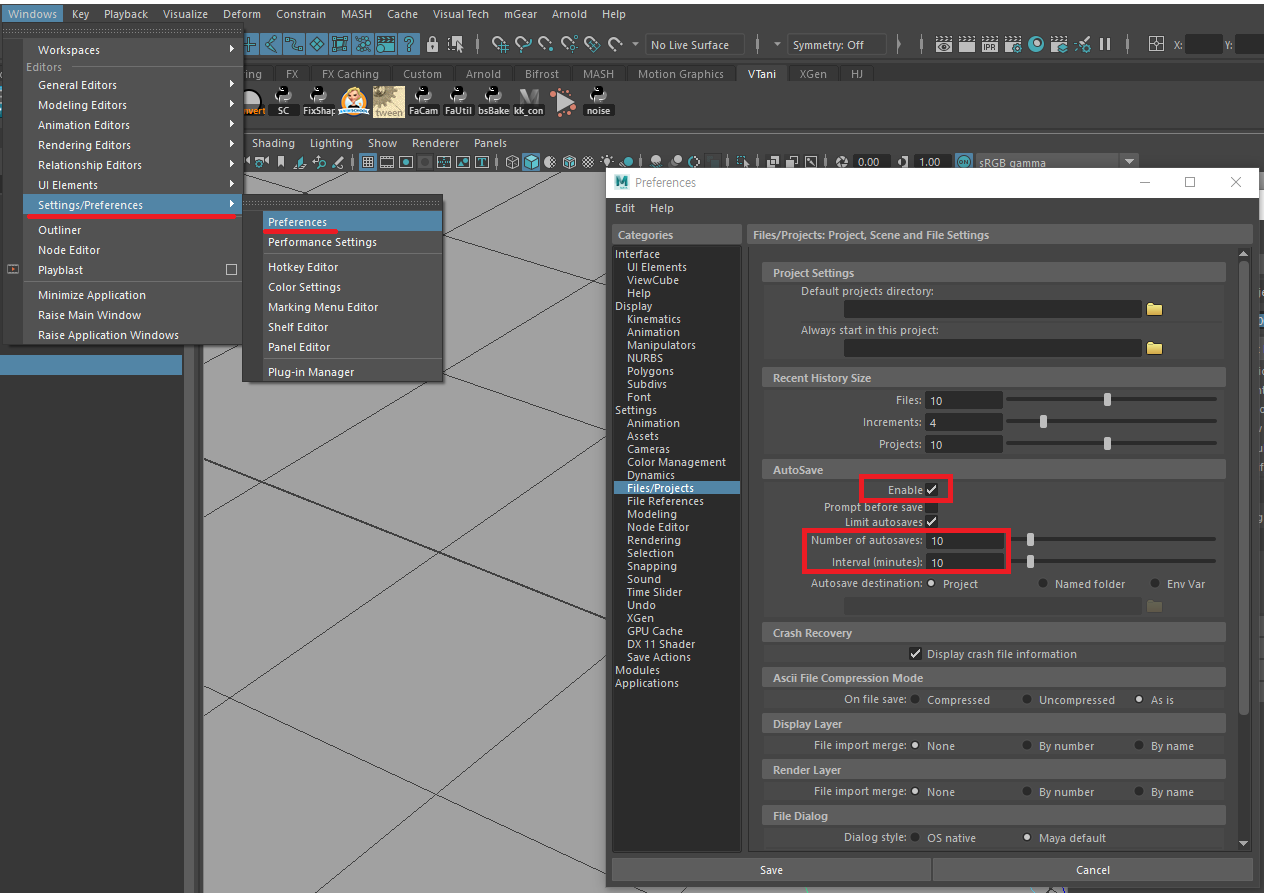https://flippednormals.com/downloads/lion-anatomy-tool-personal-use/
Lion Anatomy Tool for Artists | FlippedNormals
Everything is prepared for easy exploration. Each muscle or muscle group is properly named (96 meshes). It’s easy to find muscles and hide them. The texture has more elements names written on it.
flippednormals.com
Best Animal Anatomy Model: Lion Anatomy Tool - Maria Panfilova
'Animition 참고자료 > 동물의 움직임' 카테고리의 다른 글
| Animal Walk.Run Cycle - Eadweard Muybridge (0) | 2020.05.26 |
|---|---|
| Dog WalkCycle and RunCycle Reference (0) | 2020.05.26 |
| Monster Hunter Monsters Size Comparison Quality Enhanced Edition (용, 괴수 움직임 참조) (0) | 2020.01.03 |
| 호랑이의 달리는 모습 (0) | 2015.11.05 |
| 치타의 달리기 (0) | 2015.11.05 |