일반표정(Mecro Expression)
우리가 일반적으로 얼굴 전체로 짓는 큰 표정.
미세표정(Micro Expression).
0.2~2초 사이에 나타나는 짧은 감정의 변화. 미세표정은 감정을 무의식적으로 보여줌- 진심을 보여주는 것.
기쁨, 슬픔, 놀람, 두려움, 혐오, 경멸, 분노. (세부적으로 더 나눌수 있음. ex.분노의 세부 감정:짜증, 언짫음, 격노)
*아래 사진들은 미세표정 예제로, 유툽 영상에서 발췌.
('스콘'. 이라는, 늑대들이 많이 하는 표정. 혐오의 표정과도 비슷함)
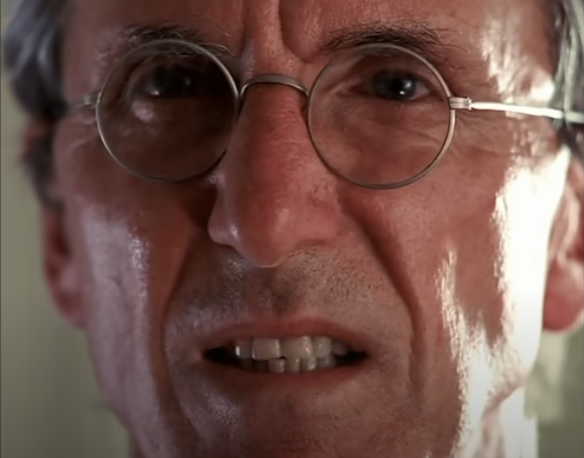

사람이 분노를 느끼면 가장 먼저 입술이 얇아짐. (꼭 미세표정으로 찰나에 나타나진 않음. 길게도 나타날 수 있음)
미표한 표정(Subtle Expression)
감정의 징후가 얼굴의 한 부위에서 나타나는 것
화났다- 는 바디랭귀지: 턱을 치켜듬.
'Animition 참고자료 > Facial, emotion' 카테고리의 다른 글
| 『드래곤 길들이기』 투슬리스의 눈동자가 중요하다고? (0) | 2022.02.23 |
|---|---|
| 눈 움직임 참조 (0) | 2020.07.01 |
| Facial Expression Pictures Chart & Facial Movements (0) | 2019.01.11 |
| Facial Action Coding System (FACS) – A Visual Guidebook (0) | 2019.01.11 |







