'Maya > nCloth' 카테고리의 다른 글
| nCloth attribute presets (0) | 2021.06.09 |
|---|---|
| nucleus: Wind Direction 쉽게 보기. (0) | 2019.07.30 |
| nCloth attribute presets (0) | 2021.06.09 |
|---|---|
| nucleus: Wind Direction 쉽게 보기. (0) | 2019.07.30 |
https://lesterbanks.com/2018/02/vector-standard-euler-rotations/
Easily Control Vector Direction With Standard Euler Rotations - Lesterbanks
Convert vector rotations in Maya dynamics to standard Euler rotations using a vectorProduct node and a control in the scene.
lesterbanks.com
1. Top View에서 화살표를 만든다. X키를 누른채로 curve를 만들면 Grid snap으로 화살표가 정확하게 만들어진다.
모양이 다 만들어지면 Enter. 화살표 완성.
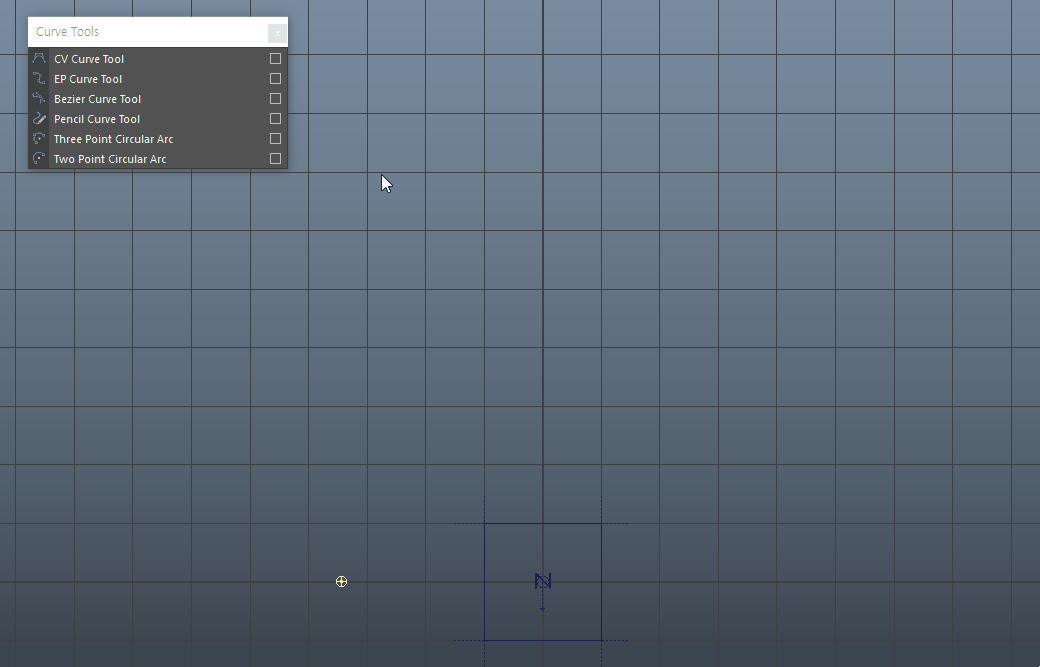
실습 후:
강의대로 노드를 연결해서 바람 방향은 쉽게 알 수 있었지만
동영상처럼 시뮬레이션 플레이 중에 바람 방향을 돌릴 수가 없었다. 왜그럴까...
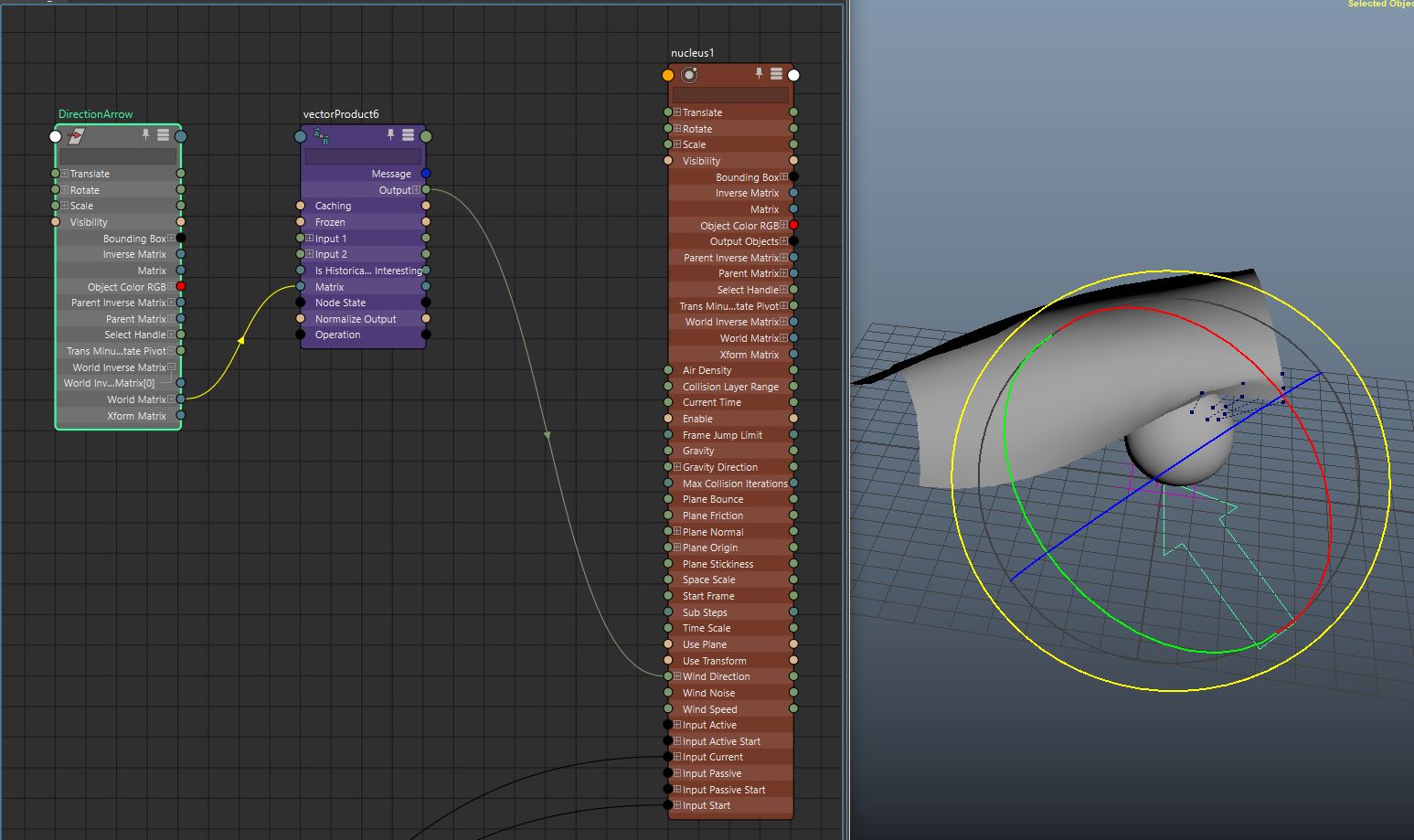
바람 방향을 직관적으로 볼 수있게 바꾸는 또 다른 방법 링크.
| nCloth attribute presets (0) | 2021.06.09 |
|---|---|
| 클로스 옵션 (0) | 2019.07.30 |
World space, object space, and local space | Maya 2018 | Autodesk Knowledge Network
To translate this article, select a language. Bahasa Indonesia (Indonesian) Bahasa Melayu (Malay) Català (Catalan) Čeština (Czech) Dansk (Danish) Deutsch (German) English Español (Spanish) Français (French) Italiano (Italian) Latviešu valoda (Latvian) Liet
knowledge.autodesk.com
마야에서 world, Local axis로 바꾸기.
왼쪽 툴바에서 해당 아이콘을 더블클릭하면 Tool Settings 창이 열리는데, 여기서 Axis Oriention을 바꿔주거나,
Translation : w + 마우스 왼쪽 버튼
Oriention : e + 마우스 왼쪽 버튼
Sclae : r + 마우스 왼쪽 버튼
World, Local축을 선택할 수 있다.
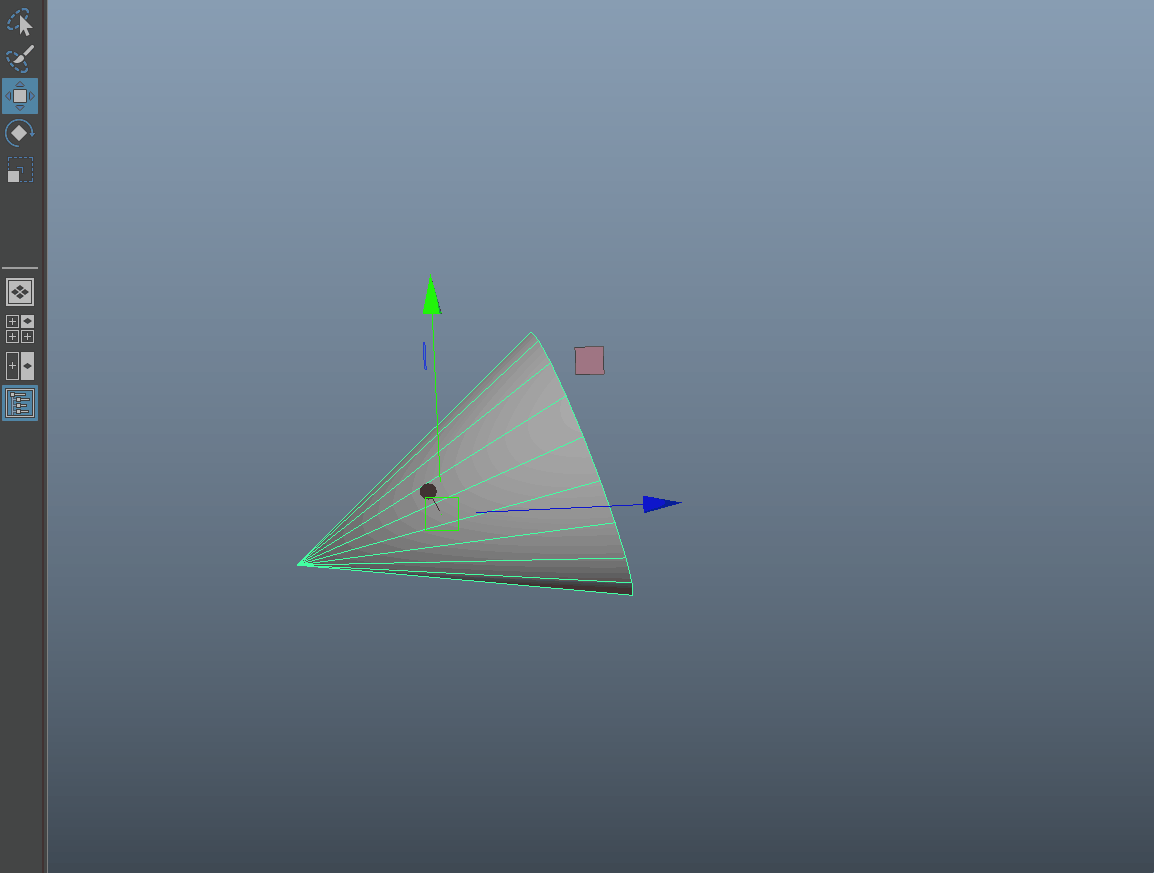
| Freeze로 사라진 오브젝트 축을 되살리는 법 How to restore object axis in Maya (0) | 2020.01.07 |
|---|---|
| Maya Undo (0) | 2020.01.07 |
| Maya AutoSave (0) | 2020.01.07 |
| 레프런스로 불러온 에셋에 들어간 키 에디트하기 (0) | 2019.11.06 |
| Quick Select Set (0) | 2019.08.02 |